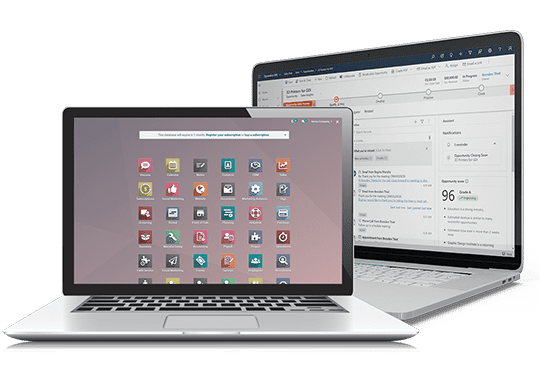
Odoo VS Microsoft Dynamics AX
Solusi manajemen bisnis yang ideal dapat menjadi kunci keberhasilan Anda baik dalam aspek produktivitas maupun profitabilitas. Odoo dan MS Dynamics AX dapat disebut sebagai dua dari ERP terbaik yang tersedia yang memiliki pro dan kontra dari operasi di sebuah perusahaan.
M S Dynamics A X produk dari Microsoft yang dipasarkan sebagai aplikasi bisnis sedangkan Odoo adalah solusi manajemen bisnis yang membantu pengguna untuk mengontrol, memantau, dan melakukan operasi perusahaan secara andal, efisien, dan efektif.

Odoo Vs Microsoft Dynamics AX - Sebuah Perbandingan
Baik Odoo dan MS Dynamics AX memiliki pro dan kontra dari operasi yang dapat cocok dan bencana masing-masing dalam operasi perusahaan. Namun, Odoo memiliki basis pelanggan yang lebih besar dengan lebih dari 5 juta pengguna di seluruh dunia dibandingkan dengan MS Dynamics A X. Selain itu, Odoo edisi komunitas hadir secara gratis yang dapat berguna untuk startup dan industri skala kecil. Selain itu, aspek penyesuaian Odoo ERP bersama dengan banyak pilihan add-on yang khusus untuk aplikasi memberikan dorongan ekstra dalam kemampuan pengoperasian platform dibandingkan dengan MS Dynamics A X.
Selain itu, perpanjangan Odoo memungkinkan platform untuk dioperasikan sebagai sistem out-of-box dengan kemampuan integrasi perangkat dan aplikasi pihak ketiga. Selain itu, add-on yang tersedia untuk Odoo dari komunitas akan memungkinkan pengguna untuk mengonfigurasinya sesuai dengan persyaratan yang terbatas di MS Dynamics A X.
Microsoft Dynamics NAV
Microsoft Dynamics 365 Business Central, sebelumnya Microsoft Dynamics NAV menyertakan komponen ERP dan CRM (SaaS). Sistem ERP dapat diinstal di Microsoft Azure Cloud dengan biaya akses. Selain itu, ada dua lisensi yang tersedia untuk penyedia layanan eksternal: lisensi abadi dan lisensi berlangganan. Selain itu, Microsoft Dynamics NAV cocok untuk usaha kecil dan menengah. Selain itu, integrasi fitur Dynamics NAV dan CRM dalam operasi bisnis Anda akan membantu departemen keuangan, pemasaran, dan penjualan karena memiliki modul khusus untuk menanganinya. Selain itu, MS Dynamics digunakan oleh lebih dari 19.000 Perusahaan di sekitar 30+ Negara dengan 12.000+ anggota grup pengguna lebih dari 25 Bahasa.
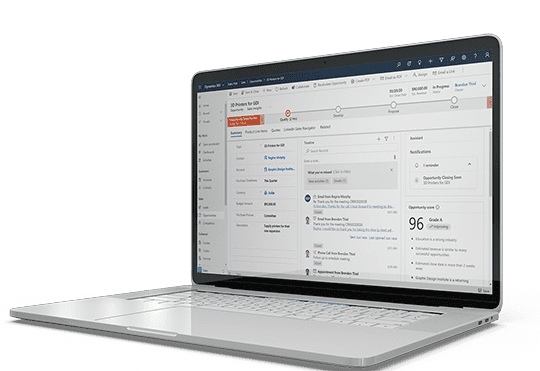
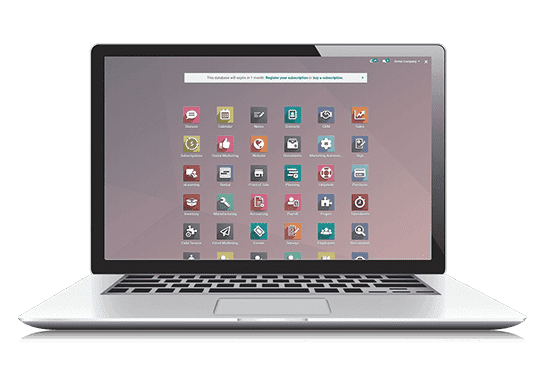
Odoo Enterprise
Paket sumber terbuka Odoo menyediakan dua edisi yaitu edisi Enterprise dan komunitas, yang dapat dihosting di Tempat, Cloud, atau di Odoo Sh. Selain itu, hosting ini dapat dipilih oleh pengguna dengan menganalisis kebutuhan dan persyaratan mereka. Selain itu, tulang punggung Odoo adalah Komunitas Odoo yang terdiri dari mitra Odoo, pengembang, dan staf pendukung lainnya. Selain itu, komunitas Odoo telah mengembangkan lebih dari 27.000 aplikasi pendukung yang dapat dikonfigurasi dan disesuaikan bersama untuk kebutuhan spesifik pengguna. Selain itu, pengaya ini dapat dicairkan dari toko aplikasi Odoo yang tertentu berbayar dan yang lainnya dapat dicairkan secara gratis.
Selain itu, Odoo juga menyediakan aplikasi khusus terpisah untuk setiap fungsi bisnis. Oleh karena itu, industri mana pun dapat beradaptasi dan menggunakan beberapa aplikasi sejak awal dan dapat menambahkan modul fungsional lebih lanjut seiring pertumbuhan bisnis. Perusahaan Odoo digunakan untuk perbandingan di sini, solusi manajemen bisnis lengkap yang dapat disesuaikan menggunakan aplikasi studio Odoo untuk memenuhi kebutuhan perusahaan. Perangkat lunak dapat dikonfigurasi untuk beroperasi di UKM untuk mencapai produktivitas dan profitabilitas yang lebih besar.
Inventory Management |
Odoo
|
Microsoft Dynamics AX |
|
|---|---|---|---|
| General | |||
| Multi-Warehouse |
|
|
|
| Storage Locations (Bins) |
|
|
|
| Bin Replenishment |
|
|
|
| Mobile Device Support |
|
|
|
| Multi-Company |
|
|
|
| Multi-Currency |
|
|
|
| Multi-Language |
|
|
|
| Automatic ASN (Advanced Shipping Notice) |
|
|
|
| Package Management / Cartoning |
|
|
|
| Freight Carrier Integration |
|
|
|
| Manage Consignee Stocks |
|
|
|
| EDI (Electronic Data Interchange) |
|
|
|
| Products | |||
| Non-Stocked Inventory * |
|
|
|
| Multiple Variants |
|
|
|
| Multiple Units of Measure |
|
|
|
| Inter-class UoM Conversion * |
|
|
|
| Variant Matrix |
|
|
|
| Traceability | |||
| Lots / Serials |
|
|
|
| Up / Down Traceability |
|
|
|
| 360° Traceability * |
|
|
|
| Expiration Dates |
|
|
|
| Cycle Counting |
|
|
|
| Reporting | |||
| Inventory Forecasts |
|
|
|
| Inventory Valuations |
|
|
|
| ABC Analysis |
|
||
| Barcode Support | |||
| QR Code Support |
|
|
|
| RFID Support |
|
|
|
| Lots / Serial Numbers |
|
|
|
| Receptions |
|
|
|
| Picking |
|
|
|
| Internal Moves |
|
|
|
| Delivery Orders |
|
|
|
| Inventory Adjustments |
|
|
|
| Routing | |||
| FIFO / LIFO |
|
|
|
| Customizable Routes * |
|
|
|
| Putaway Strategies |
|
|
|
| Wave Picking |
|
|
|
| Batch Picking |
|
|
|
| Zone Picking |
|
|
|
| Cluster Picking |
|
|
|
| Cross-Docking |
|
|
|
| Putaway Location By Size, Weight, & Capacity |
|
|
|
Manufacturing |
Odoo
|
Microsoft Dynamics AX |
|
|---|---|---|---|
| Master Data | |||
| Multi-Level BoM |
|
|
|
| Byproducts / Coproducts |
|
|
|
| Routings |
|
|
|
| Subassemblies |
|
|
|
| One BoM for Multiple Product Variants |
|
|
|
| BoM versions |
|
|
|
| Multiple BoM / Routing * |
|
|
|
| Planning | |||
| Demand Forecasting |
|
|
|
| MRP I Scheduler |
|
|
|
| MRP II Scheduler * |
|
|
|
| Master Production Schedule |
|
|
|
| Gantt Chart Scheduling w / Drag & Drop |
|
|
|
| Kanban Planning |
|
|
|
| Production Calendar |
|
|
|
| Infinite Capacity Scheduling |
|
|
|
| Finite Capacity Scheduling |
|
|
|
| Available to Promise |
|
|
|
| Multiple Scheduling Plans |
|
|
|
| Delivery Date Calculation (Backwards Scheduling) |
|
|
|
| Production Order Splitting / Merging |
|
|
|
| Operations | |||
| Manufacturing / Production Orders |
|
|
|
| Job Tracking |
|
|
|
| Work Orders / Operations |
|
|
|
| Automated Time Tracking |
|
|
|
| Disassembly Orders |
|
|
|
| Subcontract Manufacturing |
|
|
|
| Rework / Repair |
|
|
|
| Scrap |
|
|
|
| Disposal Strategies |
|
|
|
| Kits |
|
|
|
| Edit Individual Production BoMs |
|
|
|
| Costing | |||
| Perpetual Inventory Valuation * |
|
|
|
| Periodic Inventory Valuation * |
|
|
|
| Standard Price |
|
|
|
| FIFO |
|
|
|
| Landed Costs |
|
|
|
| Actual Production Labor |
|
|
|
| Production Order Costing |
|
|
|
| Shop Floor Control | |||
| Shop Floor Terminals |
|
|
|
| Production Activities |
|
|
|
| Non-Produciton Activities * |
|
|
|
| Time Tracking |
|
|
|
| Messages on Work Orders |
|
|
|
| Barcode Support |
|
|
|
| Equipment / Machine Management |
|
|
|
| Work Instructions on Work Orders |
|
|
|
| Maintenance Requests from Shop Floor Terminal |
|
|
|
| Human Resources | |||
| Schedule Management |
|
|
|
| Touchscreen Attendance |
|
|
|
| Timesheets |
|
|
|
| Breaks |
|
|
|
| Overtime |
|
|
|
| Vacation / Injury |
|
|
|
| Reporting and Forecasting | |||
| Overall Equipment Efficiency |
|
|
|
| Work Time |
|
|
|
| Demand Forecast |
|
|
|
| Maintenance KPIs |
|
|
|
| Production Costs Analysis |
|
|
|
| Up / Downstream Traceability |
|
|
|
| Analytic Accounting |
|
|
|
| CSV Export |
|
|
|
| Dynamic Pivot Tables |
|
|
|
| Dashboards |
|
|
|
| Save Custom Reports |
|
|
|
Supply Chain |
Odoo
|
Microsoft Dynamics AX |
|
|---|---|---|---|
| Features | |||
| Vendor Data Management |
|
|
|
| Vendor Pricelist Management |
|
|
|
| Inbound Quality Control |
|
|
|
| Dropshipping |
|
|
|
| Purchases | |||
| Purchase Requests |
|
|
|
| Purchase Orders |
|
|
|
| Purchase Approval Worflow |
|
|
|
| Request for Quotations |
|
|
|
| Contracts / Purchase Agreements |
|
|
|
| Automated Procurements | |||
| Minimum Stock Rules * |
|
|
|
| Make-to-Order |
|
|
|
| Master Production Schedule |
|
|
|
Maintenance |
Odoo
|
Microsoft Dynamics AX |
|
|---|---|---|---|
| Scheduling and Request Handling | |||
| Schedule Preventive Maintenance |
|
|
|
| Maintenance Kanban |
|
|
|
| Maintenance Calendar |
|
|
|
| Shop Floor Integration |
|
|
|
| Multiple Teams / Sites |
|
|
|
| Asset Management |
|
|
|
| Subcontract Repair |
|
|
|
| Job Tracking |
|
|
|
| Parts Management | |||
| Inventory Management |
|
|
|
| Purchasing Integration |
|
|
|
| Rotating Asset Location |
|
|
|
| Equipment Serial Numbers |
|
|
|
| Equipment Maintenance History |
|
|
|
| Dealer Portal |
|
|
|
Product Lifecycle Management |
Odoo
|
Microsoft Dynamics AX |
|
|---|---|---|---|
| Features | |||
| Engineering Change Orders (ECOs) |
|
|
|
| BoM Version Management |
|
|
|
| Routing Version Management |
|
|
|
| MRP Integration |
|
|
|
| Centralized BoM Management |
|
|
|
| ECO Management | |||
| Approval Workflows |
|
|
|
| BoM Version Difference Viewer |
|
|
|
| Bulk BoM Updates |
|
|
|
| Notification Mechanism |
|
|
|
| Project eMail Gateway |
|
|
|
| ECO Costing |
|
|
|
| Third-Party CAD Integrations | |||
| AutoCAD |
|
|
|
| SolidWorks |
|
|
|
| Autodesk |
|
|
|
QMS |
Odoo
|
Microsoft Dynamics AX |
|
|---|---|---|---|
| Quality Control | |||
| At Reception |
|
|
|
| In-Process |
|
|
|
| Before Delivery |
|
|
|
| Inventory Quarentine |
|
|
|
| Quality Checks | |||
| Quality Control Plan |
|
|
|
| Pass / Fail Checks |
|
|
|
| Measurement Checks |
|
|
|
| Quality Alerts / Nonconformance Documents |
|
|
|
| Print Nonconformance Documents |
|
|
|
| Corrective Actions |
|
|
|
| ISO9001 Tools | |||
| Documentation Management |
|
|
|
| Customer Satisfaction Surveys |
|
|
|
| Customer Complaints Management |
|
|
|
| Traceability of Operations |
|
|
|
| Resources Management |
|
|
|
| Reports | |||
| Nonconformance Costs |
|
|
|
User Interface
ERP apa pun, siapa pun harus dianggap memiliki antarmuka pengguna yang baik, karena hanya dengan demikian produktivitas dan efektivitas karyawan perusahaan akan meningkat yang pada gilirannya meningkatkan laba perusahaan. Dalam aspek tertentu dari organisasi bisnis untuk karyawan yang menghabiskan berjam-jam bekerja di platform, kemampuan antarmuka harus dipertimbangkan oleh organisasi saat menginstal ERP. Misalnya, saluran layanan kurir tempat karyawan bekerja di luar ruangan. Jadi mengingat mereka sistem harus portabel dan mudah diakses karena kondisi kerja mereka.
Di bawah ini adalah tangkapan layar dari berbagai ERP dari mana pengguna dapat memperoleh informasi dasar tentang kemampuan antarmuka. Dapat dipahami bahwa satu tangkapan layar tidak akan pernah memberi Anda garis besar ERP yang jelas tetapi perbandingan deskriptif akan.
User Interface - Microsoft Dinamycs AX
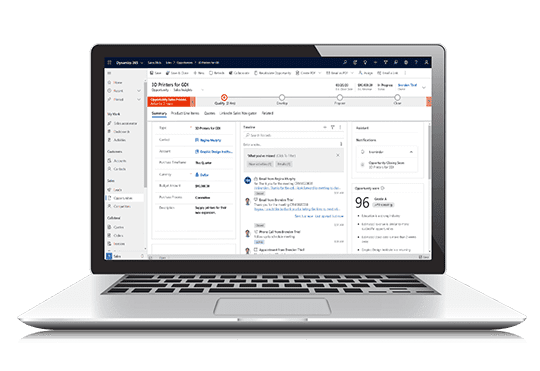
Microsoft Dinamycs AX - Dashboard
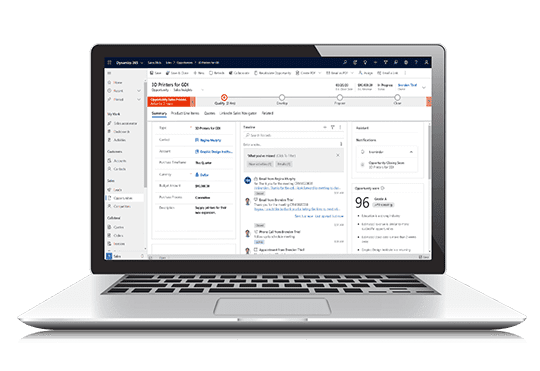
Microsoft Dinamycs AX - List of Vendors
User Interface - Odoo
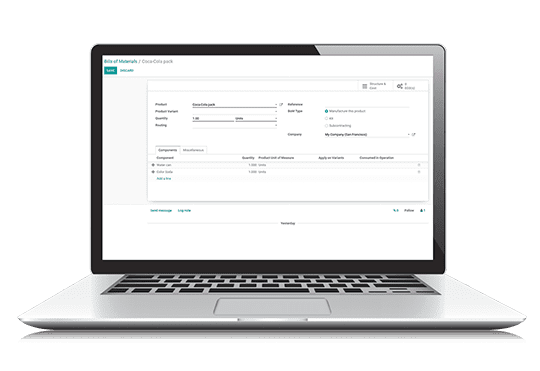
Odoo - BoM
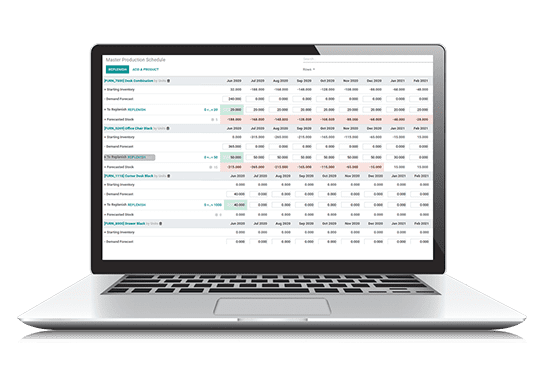
Odoo - Production Scheduling
Usability & Productivity |
Odoo
|
Microsoft Dynamics AX |
|
|---|---|---|---|
| UI | |||
| Full Web Interface |
|
|
|
| Responsive Mobile UI |
|
|
|
| Android Native App |
|
|
|
| iOS Native App |
|
|
|
| Market Place | |||
| App Store / Add-ons |
|
|
|
| Subjective Ratings | |||
| Ease of Use | |||
| Navigation and Search | |||
| Data Entry | |||
| Mobile App | |||
| Reports Flexibility | |||
Customer Satisfaction
Ratings |
Odoo
|
Microsoft Dynamics AX |
|---|---|---|
| G2crowd rating | 4.1/5 | 4.4/5 |
| GetApp rating | 5/5 | 5/5 |
| Capterra rating | 4.5/5 | 5/5 |
| Capterra rating |
Pricing & Conditions
Pricing & Conditions |
Odoo
|
Microsoft Dynamics AX |
|---|---|---|
| PRICING * | $25 / user / month | $2,000 - $6,000 / user |
| Contract Duration | Monthly / Annual | Perpetual |
| Five Year Cost, 50 Users | $75,000 | $100,000 - $300,000 |
| Free Trial |
|
|
| New Version Upgrades Included |
|
|
| Update Service Included |
|
|
| Cloud Offer Available |
|
|